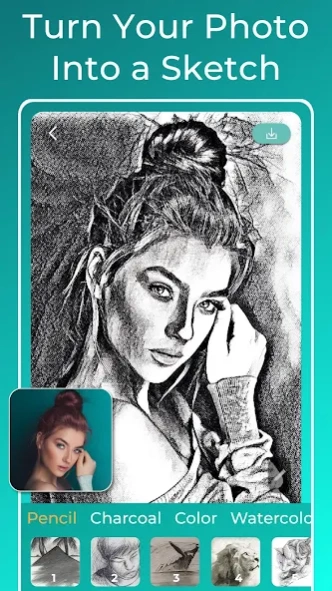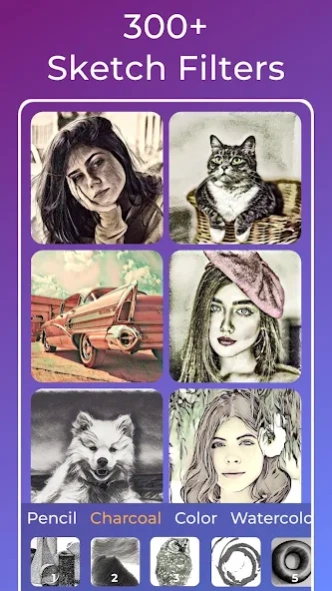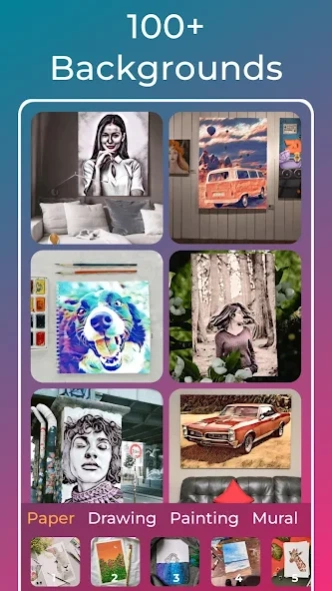Drawify - Pencil Photo Sketch 2.1.2
Free Version
Publisher Description
Drawify - Pencil Photo Sketch - Turn photo into sketch drawing instantly with our pencil sketch photo editor.
Embark on a mesmerizing artistic journey with Drawify, the ultimate Pencil Sketch Photo Editor that transforms your photos into stunning sketch drawings, right in the palm of your hand!
✨Discover Drawify:
► What is Drawify?
Welcome to Drawify, the ultimate pencil sketch photo editor designed to elevate your digital artistry. Whether you're fascinated by sketch drawing or photo editing, our advanced AI lets you turn pictures into drawings in seconds.
► Why should I choose Drawify?
Why settle for the ordinary when you can experience the extraordinary with Drawify? More than just a pencil sketch photo editor, Drawify is an intuitive and easy-to-use gateway to a universe of artistic possibilities. Enjoy instantaneous results as you create artwork that's solely yours and completely private, ready to save and share effortlessly across social platforms.
► How does it work?
Simply choose a photo and let our photo sketch maker magically transform it into a sketch drawing. Turn photos into drawings and explore a multitude of artistic styles. And the best part? Drawify operates entirely offline, ensuring your creativity is never restricted. Plus, rest assured that your generated images remain private, as all processing is done directly on your mobile device, without relying on external servers.
► +300 Pencil Sketch Filters
Step into a realm of unparalleled creative possibilities with Drawify's extensive library of over 300 pencil sketch filters. Moreover, these filters are meticulously organized into various categories to streamline your creative process. Here's a glimpse into what we offer:
- Sketch Drawing: Obtain detailed sketch photo with our cutting-edge pencil sketch photo editor, perfect for the true artist in you.
- Charcoal Drawing: Immerse yourself in the intricate and captivating world of charcoal artistry, carefully crafted to reflect real-life charcoal effects.
- Color Sketch: Step beyond the monochrome and venture into the vibrant possibilities of color sketch photo editing.
- Watercolor Effect: With our watercolor photo editing app, give your photographs a fluid, organic touch that only watercolor can provide.
- Painting Photo Editor: Walk the corridors of art history by turning your photos into iconic oil paintings.
- Vintage Effect: Infuse your artwork with a timeless aesthetic using our vintage filters, adding a layer of nostalgia and charm to your creations.
- Black and White Photo Editor: Turn photos into monochrome art. Further enhance the outlines of your sketch drawing with the integrated capabilities of our outline photo editor to add depth and drama.
► Background Layering
Add another layer of creativity to your sketch drawing by seamlessly incorporating them into a variety of realistic layered backgrounds like framed canvases, blank sheets, among others.
🎨Create Your Masterpiece:
Your photo + Your style = Your Artwork.
Turn pictures into drawings, explore different art styles and backgrounds, or even sketch your imagination into existence.
Explore Drawify - Pencil Photo Sketch now and unleash your inner artist!
Terms of use: https://waitos.github.io/drawify/terms
Privacy policy: https://waitos.github.io/drawify/privacy
About Drawify - Pencil Photo Sketch
Drawify - Pencil Photo Sketch is a free app for Android published in the Screen Capture list of apps, part of Graphic Apps.
The company that develops Drawify - Pencil Photo Sketch is Waitos AI. The latest version released by its developer is 2.1.2.
To install Drawify - Pencil Photo Sketch on your Android device, just click the green Continue To App button above to start the installation process. The app is listed on our website since 2024-01-16 and was downloaded 2 times. We have already checked if the download link is safe, however for your own protection we recommend that you scan the downloaded app with your antivirus. Your antivirus may detect the Drawify - Pencil Photo Sketch as malware as malware if the download link to pencil.sketch.pencilsketch.pencilsketchphotoeditor.sketchpic is broken.
How to install Drawify - Pencil Photo Sketch on your Android device:
- Click on the Continue To App button on our website. This will redirect you to Google Play.
- Once the Drawify - Pencil Photo Sketch is shown in the Google Play listing of your Android device, you can start its download and installation. Tap on the Install button located below the search bar and to the right of the app icon.
- A pop-up window with the permissions required by Drawify - Pencil Photo Sketch will be shown. Click on Accept to continue the process.
- Drawify - Pencil Photo Sketch will be downloaded onto your device, displaying a progress. Once the download completes, the installation will start and you'll get a notification after the installation is finished.